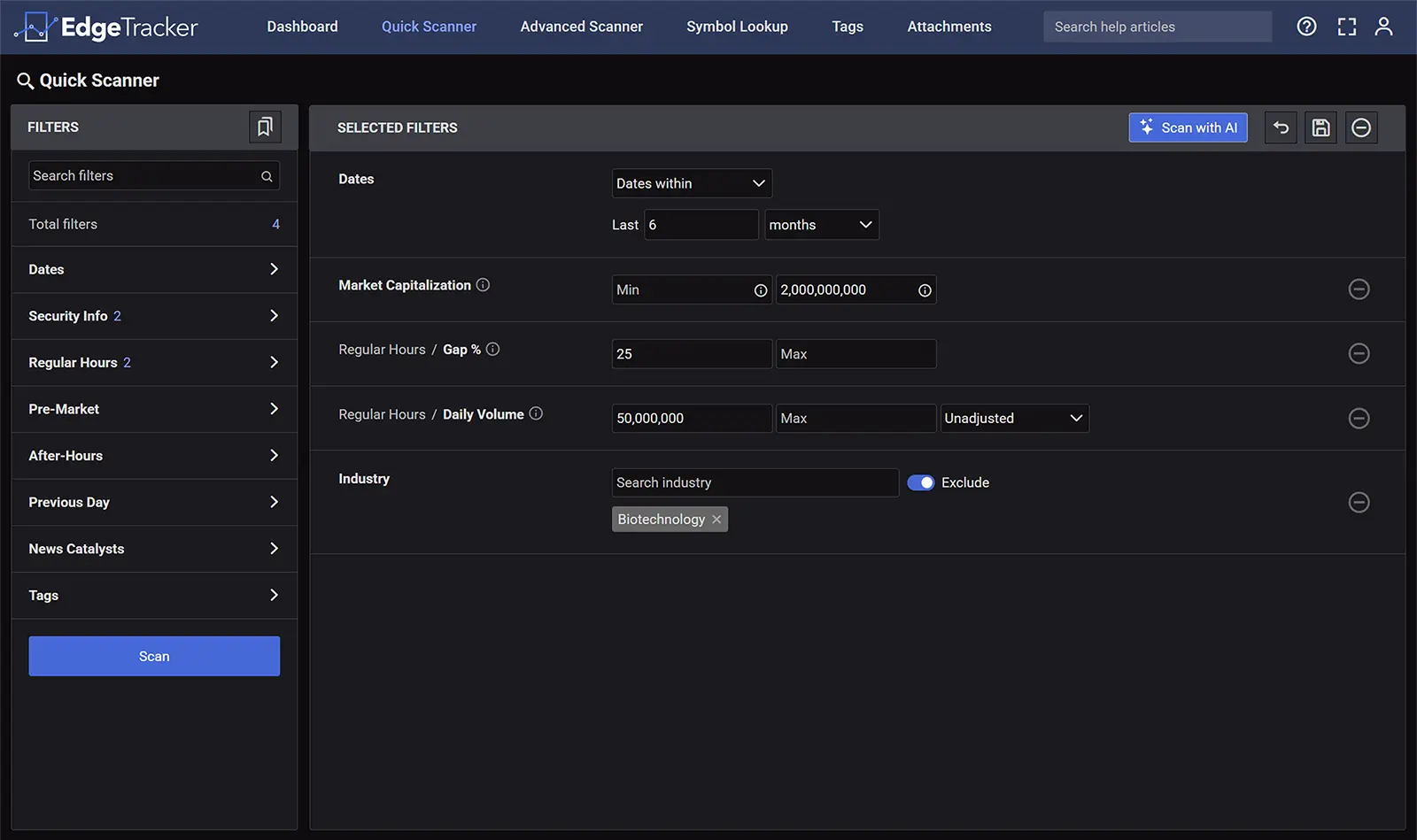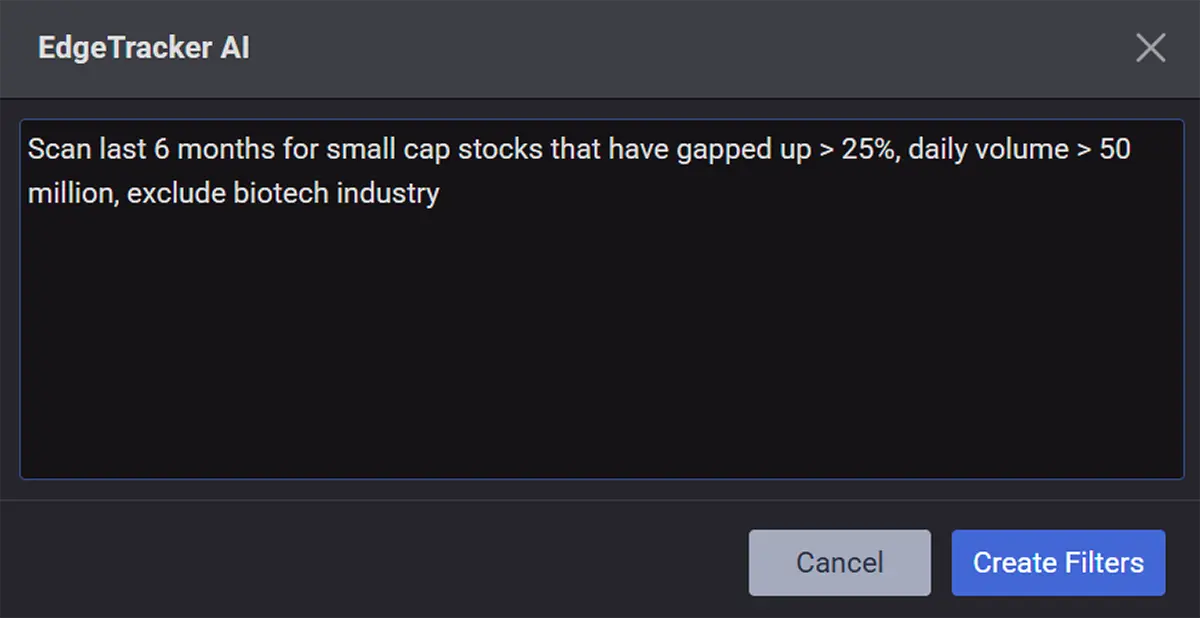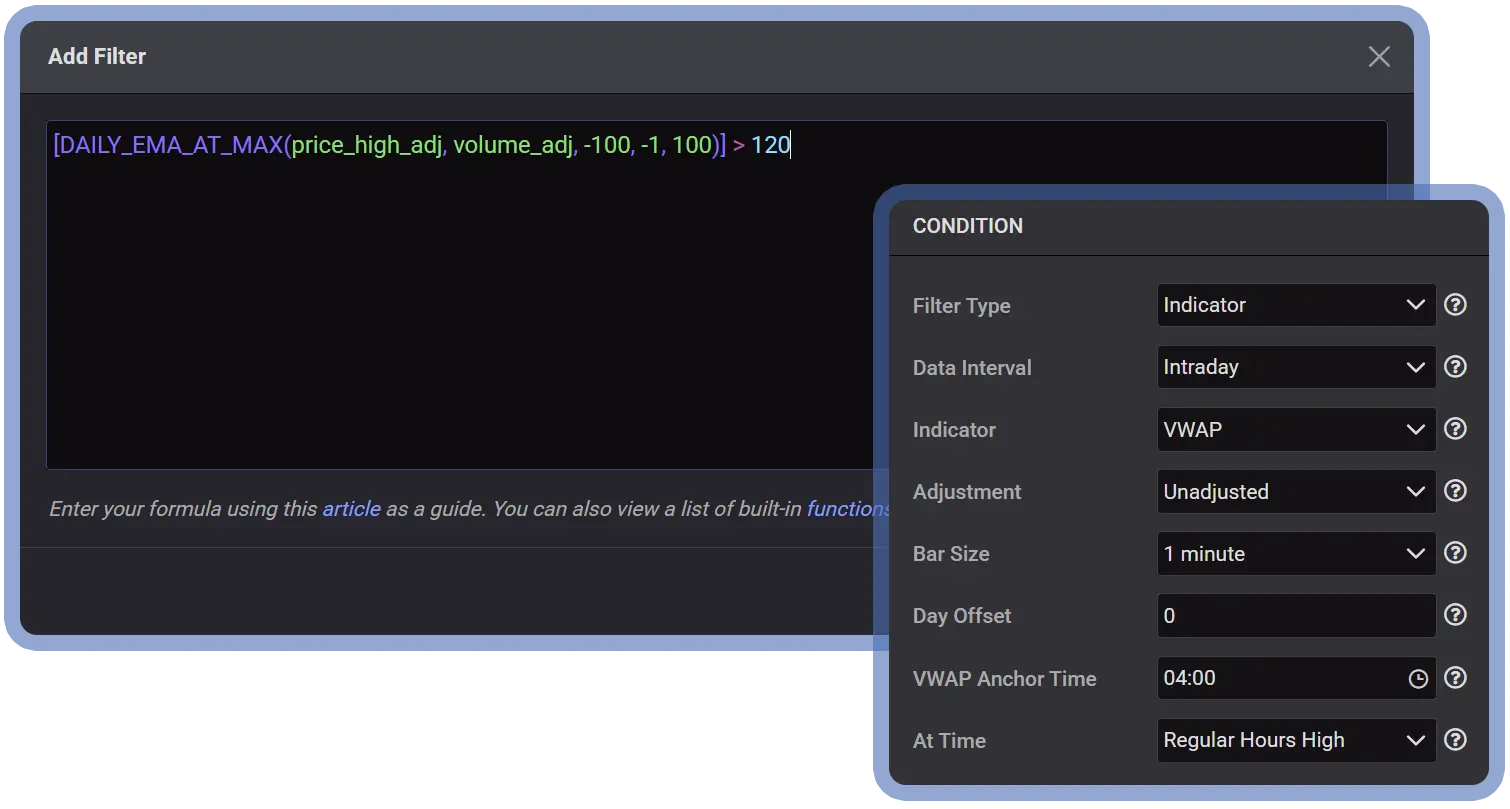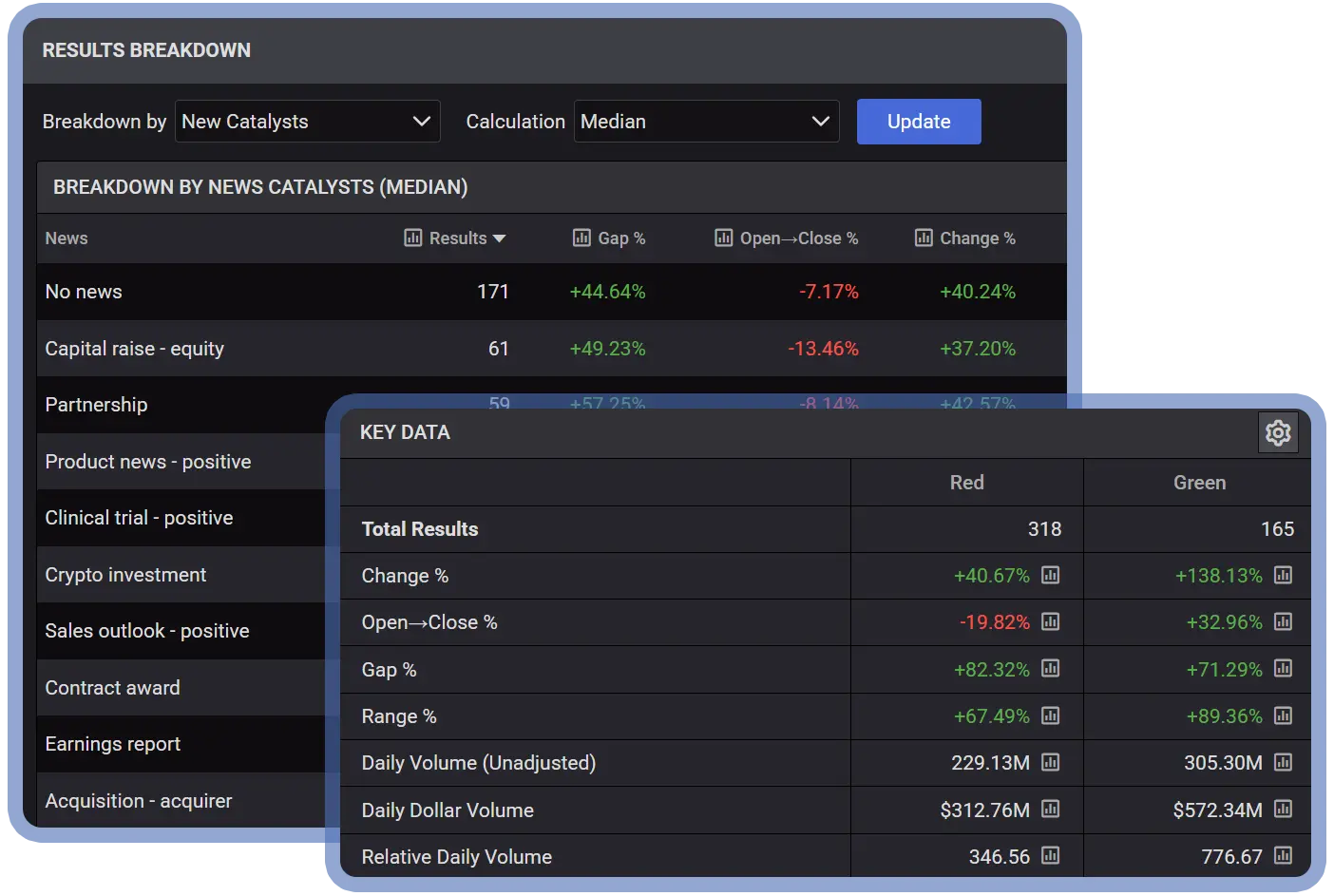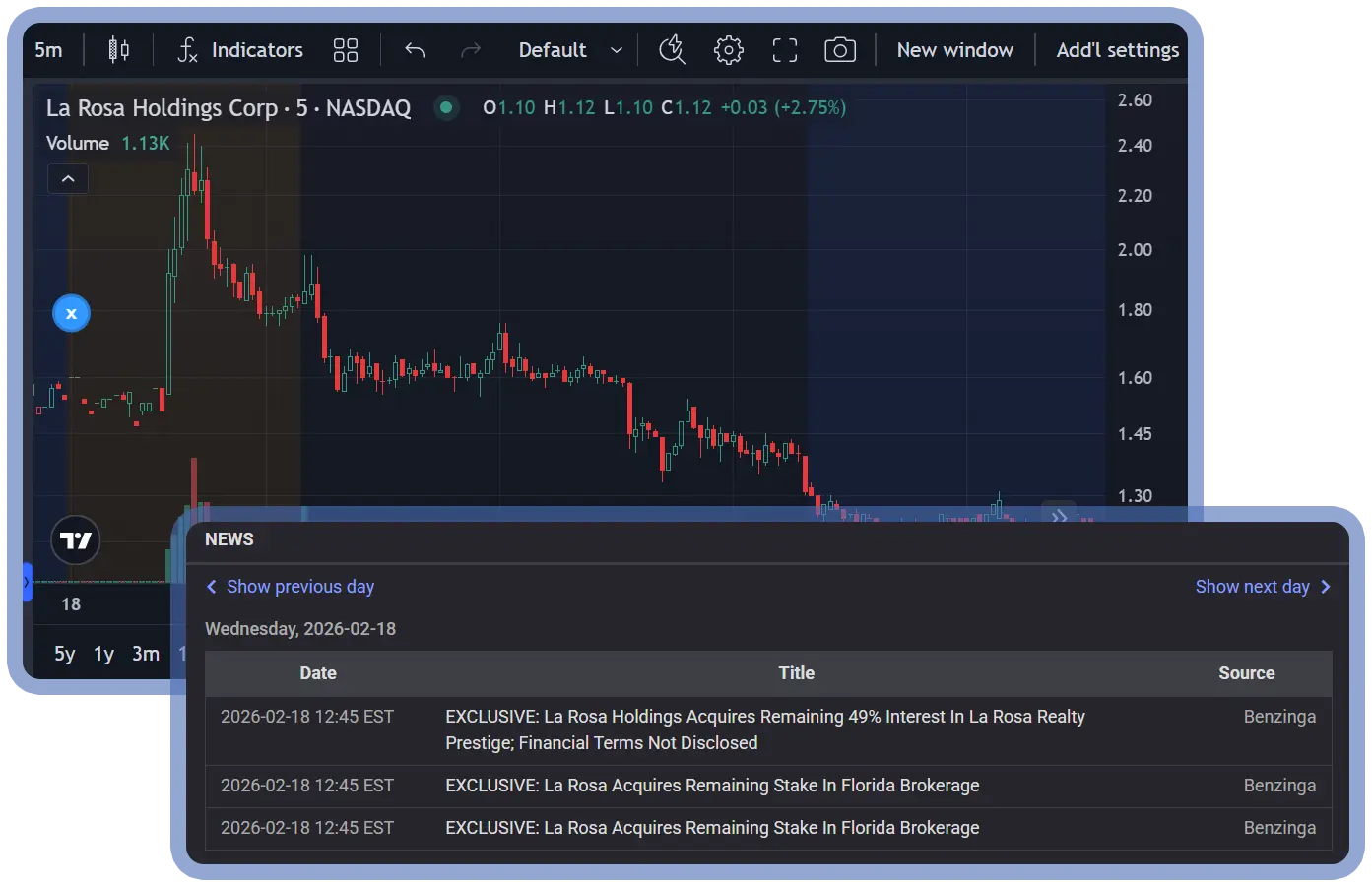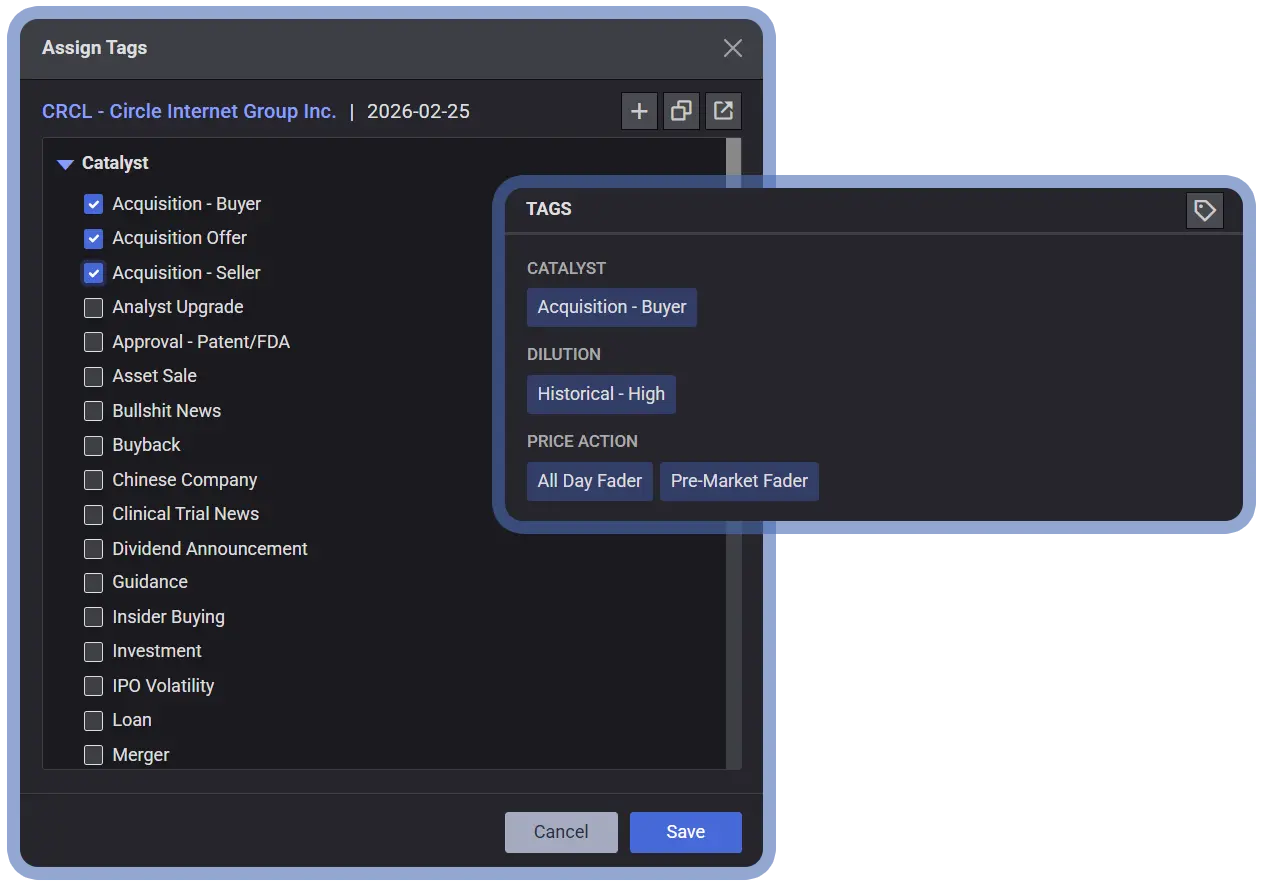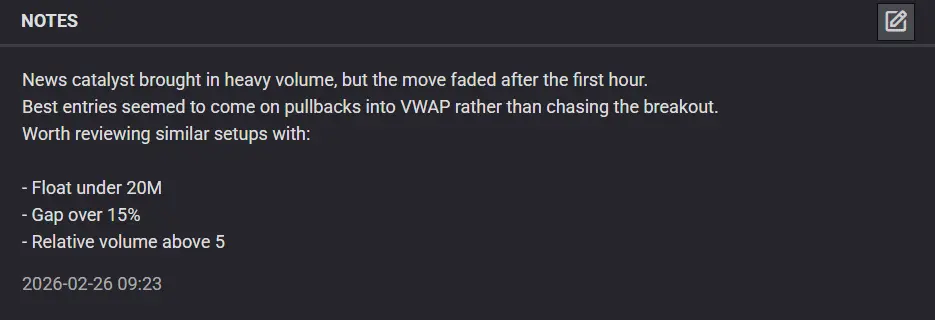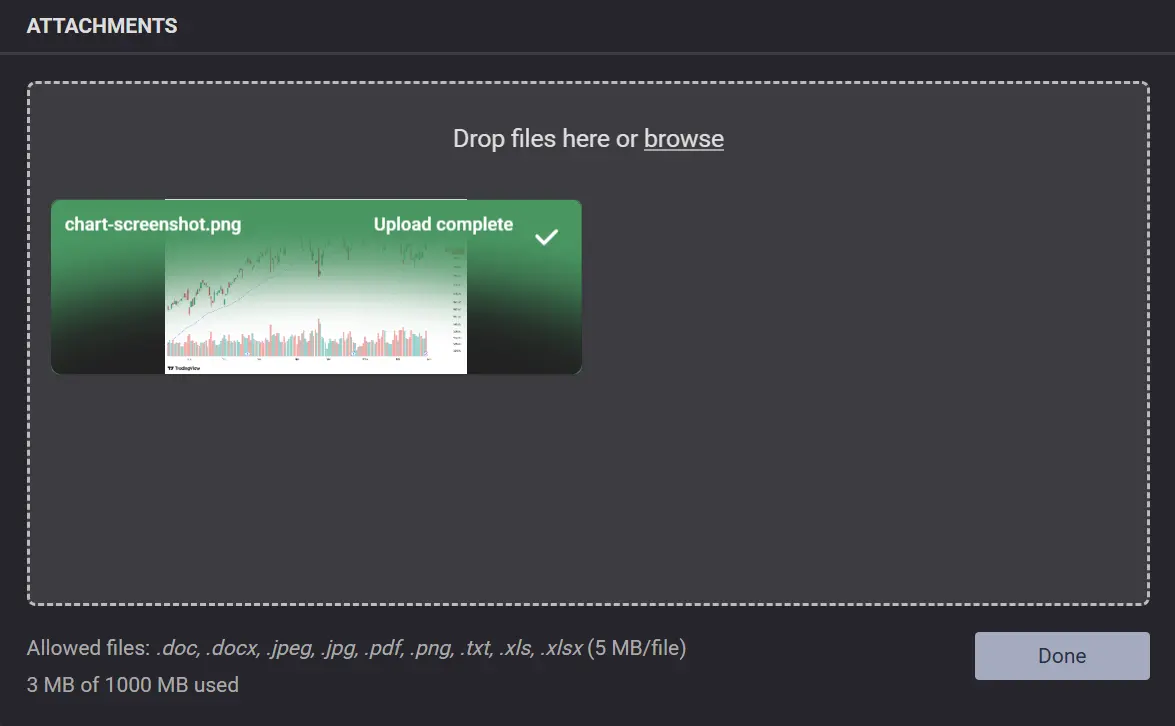Use custom tags to organize results by setup, catalyst, strategy, and more—so your trading database stays searchable and easy to review.
Use notes to capture setup context, trade ideas, and lessons learned so your research is easier to review later.
Upload screenshots to document setups and review them later.